Free Payroll Calculator calculates federal and provincial (except for Quebec) and territorial deductions from your payroll. It will verify the deductions that you claim the deductions you claim on the statement of earnings. You are responsible for the risks that come with using the calculation tool. The accuracy of the calculations made depends on how accurate the data you supply is.
Payroll Calculator
Your estimated income you are taking home
Where is your money going?
Gross Paycheck
-
-
Taxes
-
-
Federal Taxes
-
-
State Income
-
-
Local Income
-
-
FICA and State Insurance Taxes
-
-
Pre-Tax Deductions
-
-
Post-Tax Deductions
-
-
Take Home Salary
-
-
What is Payroll?
Payroll is the process by which employees receive compensation for their work during a specified period. It involves the calculation and distribution of wages or salaries, usually on a regular basis such as weekly, bi-weekly, or monthly. The term “payroll” can also refer to the total amount of money paid out to employees during a particular pay period.
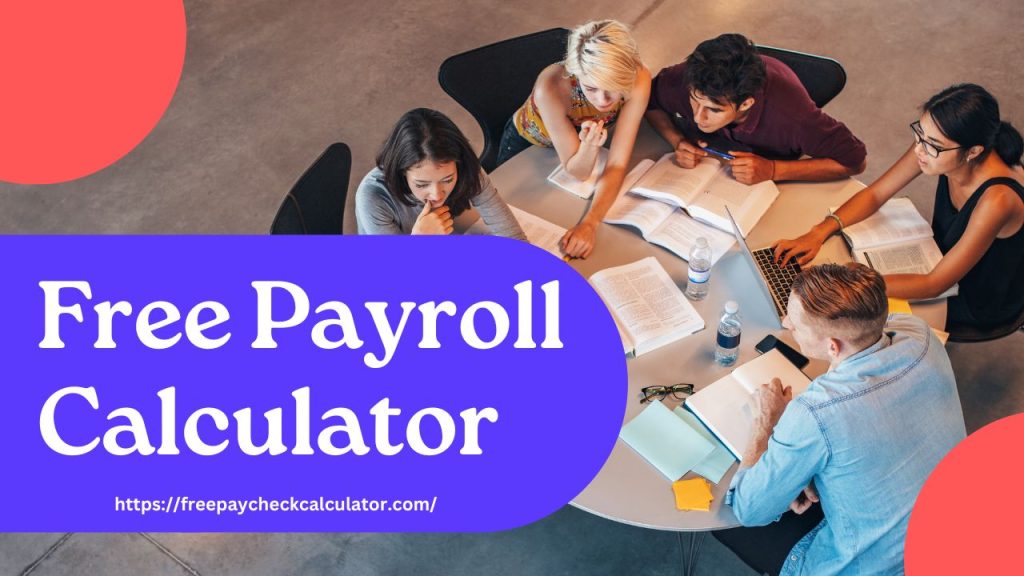
In addition to basic salary or hourly wages, payroll includes other types of compensation such as overtime pay, bonuses, commissions, and benefits like health insurance or retirement contributions. Deductions for federal and state taxes and other withholdings may also be taken from employee pay to ensure compliance with relevant laws and regulations.
What is payroll taxes?
Payroll taxes are taxes that employers are required to withhold from their employee’s wages or salaries and remit to the government on their behalf. These taxes include:
- Federal income tax:
This tax is withheld from an employee’s paycheck and paid to the federal government. - Social Security tax:
This tax is also known as the FICA (Federal Insurance Contributions Act) tax and is used to fund the Social Security program, which provides retirement, disability, and survivor benefits to eligible individuals. In 2023, the Social Security tax rate is 12.4% of an employee’s wages, with half paid by the employer and the other half withheld from the employee’s paycheck. - Medicare tax:
This tax is also part of the FICA tax and is used to fund the Medicare program, which provides health insurance to eligible individuals. In 2023, the Medicare tax rate is 2.9% of an employee’s wages, with half paid by the employer and the other half withheld from the employee’s paycheck.
In addition to these taxes, employers may also be required to pay state and local payroll taxes, such as state unemployment taxes and disability insurance taxes.
How Free Payroll Calculator Does Work?
If you begin at a new job or get an increment, you’ll agree to an hourly rate or an annual wage. However, calculating your weekly take-home pay isn’t an easy task that you multiply your hourly pay by the amount of time you be working each week, or by dividing your annual earnings by 52.
This is because your employer deducts taxes on every payroll, which reduces your overall earnings. Due to the many taxes withheld and the different rates, it’s difficult to estimate the amount you’ll earn. This is where our pay calculator is a great help.
In the case of tax withholding, workers must choose between higher payrolls and a less tax bill. It’s important to know that, while previous variants of W-4 let you claim allowances, however, the current version does not allow allowances. Furthermore, it does not offer the possibility of claiming personal and/or dependent exemptions.
Instead, taxpayers are required to record the annual dollar amount for items like total annual taxable wages, non-wage income, and other deductions that are itemized. The latest version also offers a five-step method to record additional income, calculate the dollar amount as well as claiming dependents, and entering personal information.
Hourly Payroll Calculator
The amount you earn at home is by averaging up to six different hourly pay amounts that you input along with the relevant federal, state, and local W4 data.
ADP hourly Payroll Calculator
Estimate the tax-free pay of hourly employees by entering the following data into an hourly pay calculator:
- Hourly rate
- Pay frequency and gross pay
- Status of the filing
- The allowances and withholding of information
- Deductions in a voluntary manner
Payroll tax calculator
If your employer determines your take-home pay, they take out money to pay taxes on income from the federal and state levels and two federal programs, Social Security and Medicare. The amount of tax withheld from each payroll to pay for federal costs will be contingent on a variety of aspects, such as your income, the number of dependents as well as the status of your filing.
How to calculate payroll taxes?
Calculate the total of all taxes assessed that you are able to calculate, including Social Security, Medicare, and state and federal withholding information that is on the W-4. Divide this sum by gross pay to calculate the tax %age that is taken from a payroll.
How do I calculate my payroll?
To calculate your payroll, you’ll need to gather information about each employee’s salary or hourly rate, hours worked, and any deductions or benefits. You can then use this information to calculate gross pay (total earnings before deductions), subtract any taxes or other withholdings, and arrive at the net pay (take-home pay) for each employee.
What is the best payroll calculator?
The best payroll calculator will depend on your specific needs and budget. Some popular options include ADP, Paychex, and Gusto, which offer comprehensive payroll services and calculators. There are also free online calculators available, such as the one offered by the IRS, that can be useful for simple payroll calculations.
How do I calculate my monthly payroll?
To calculate your monthly payroll, you’ll need to add up the total earnings (gross pay) for each employee for the month and subtract any taxes, deductions, or benefits. This will give you the total amount of payroll expenses for the month.
Is there a paycheck calculator app?
Yes, there are several paycheck calculator apps available for both iOS and Android devices. Some popular options include Paycheck Calculator, Payroll Guru, and QuickBooks Payroll Calculator. These apps can be helpful for quickly calculating paychecks on the go.